Console Commands
By default, GAS comes with useful console commands you can use to debug your gameplay
showdebug abilitysystem
showdebug abilitysystem mainly use for opening and closing the gameplay debugger in runtime
AbilitySystem.Debug
AbilitySystem.Debug.NextCategory
AbilitySystem.Debug.NextCategory cycles betwen pages of GAS debugger
-
The first page shows the
CurrentValueof all of your Attributes: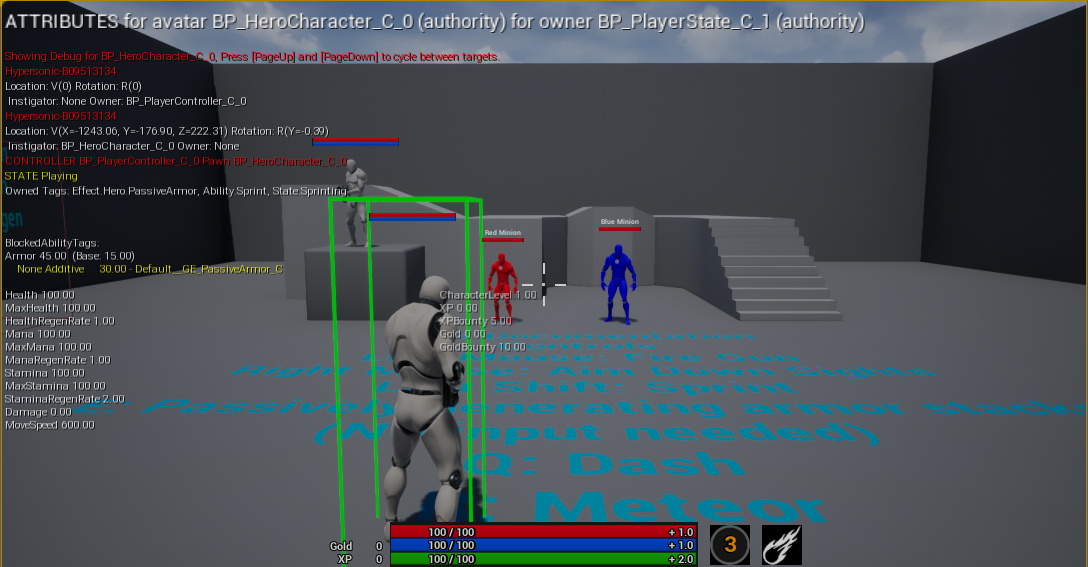
-
The second page shows all of the
DurationandInfinite GameplayEffectson you, their number of stacks, whatGameplayTagsthey give, and whatModifiersthey give.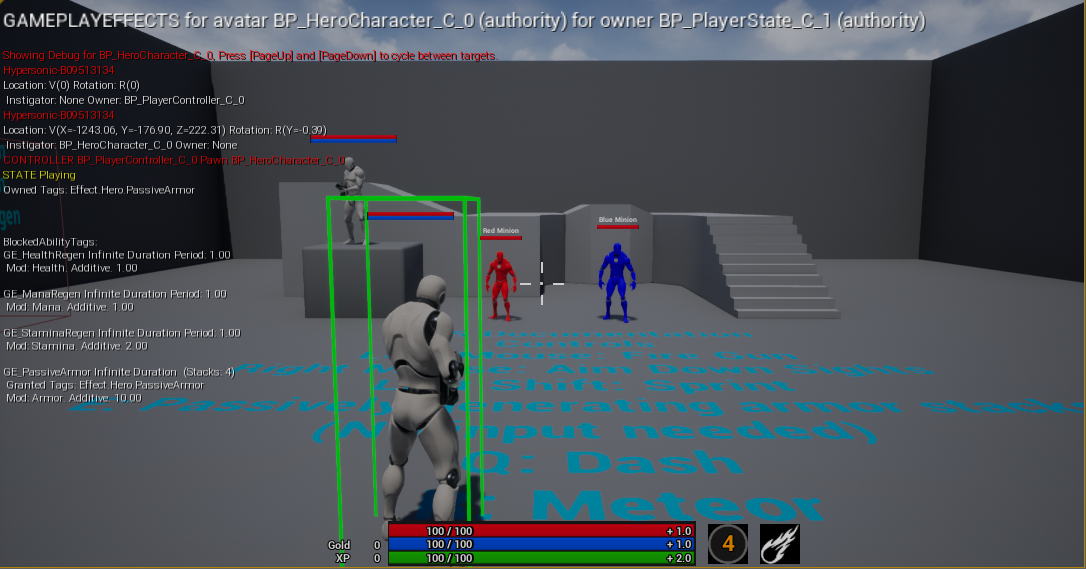
-
The third page shows all of the GameplayAbilities that have been granted to you, whether they are currently running, whether they are blocked from activating, and the status of currently running AbilityTasks.
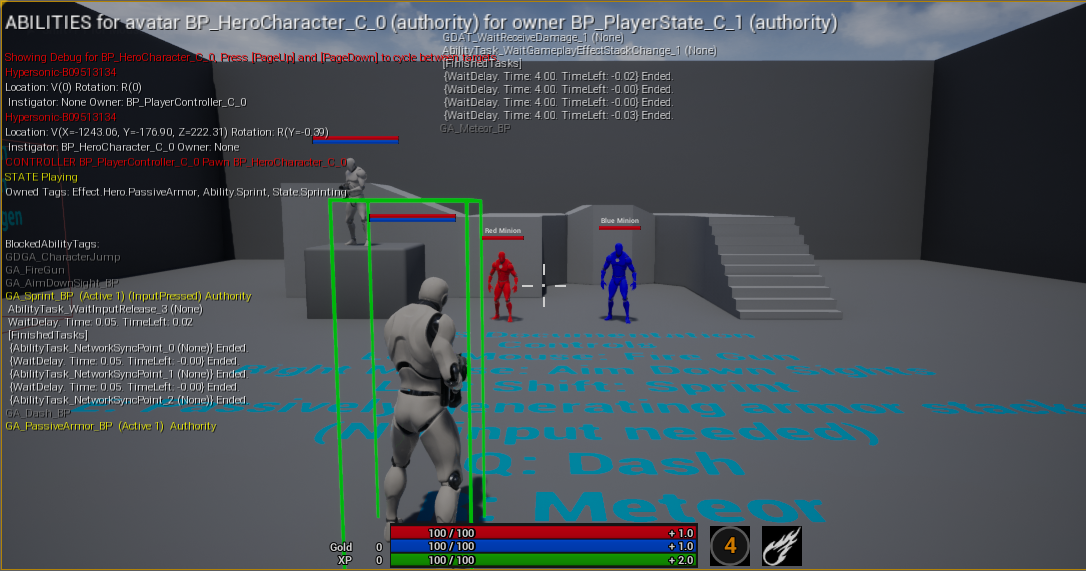
AbilitySystem.Debug.NextTarget / AbilitySystem.Debug.PrevTarget
AbilitySystem.Debug.NextTarget / AbilitySystem.Debug.PrevTargetallow you to debug all available AbilitySystemComponent in the world and switch to the next or previous target of said ASC